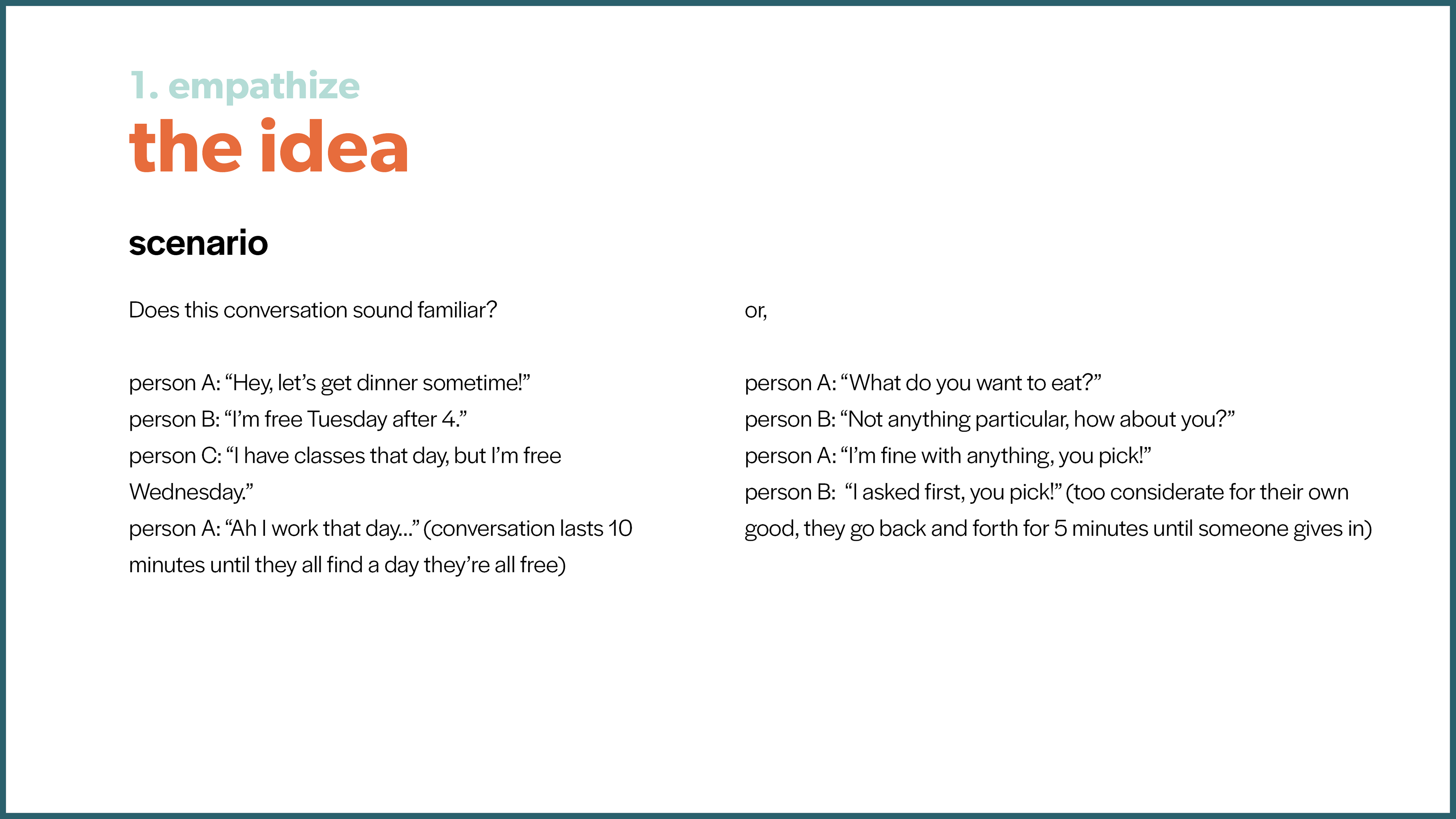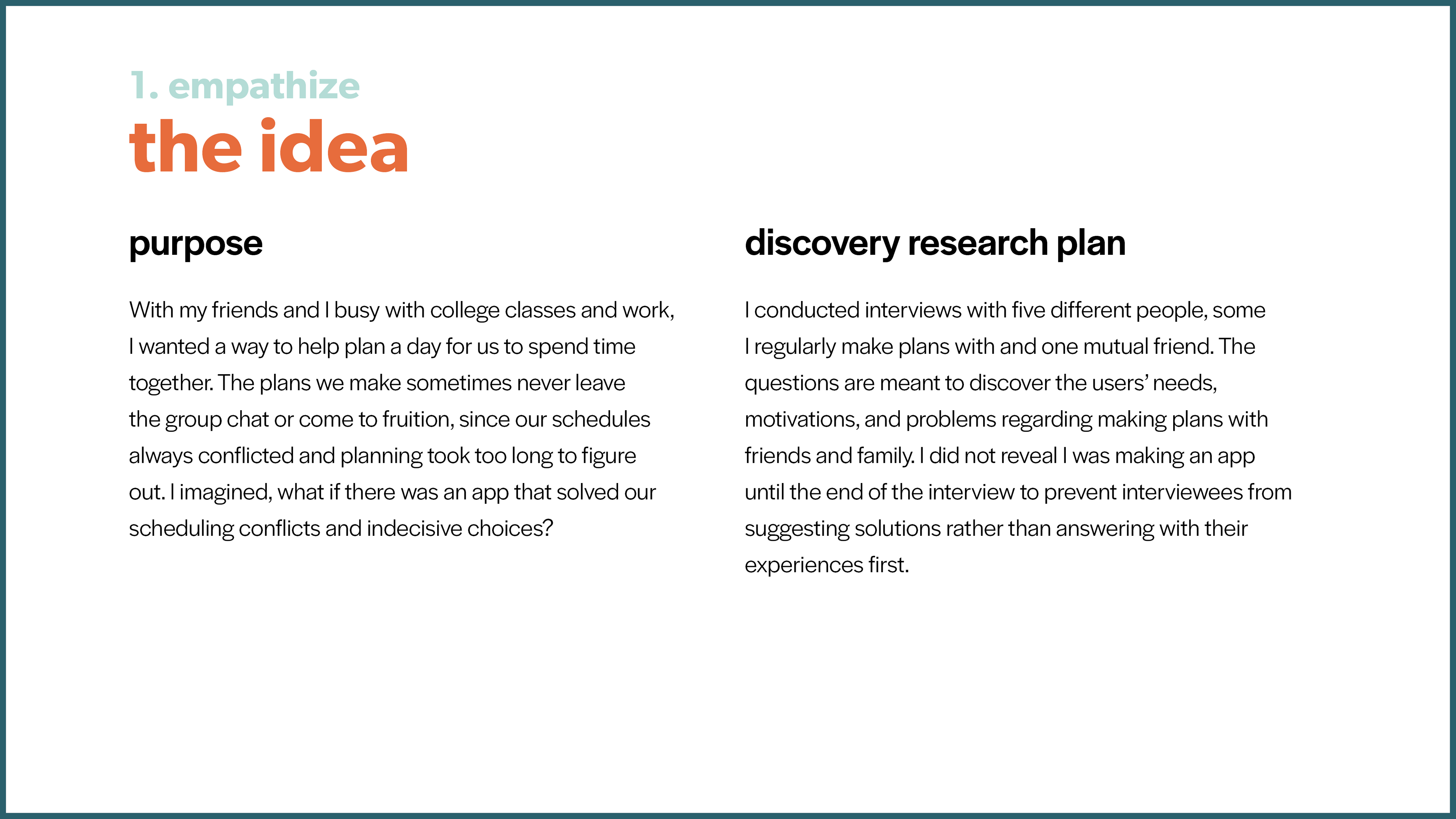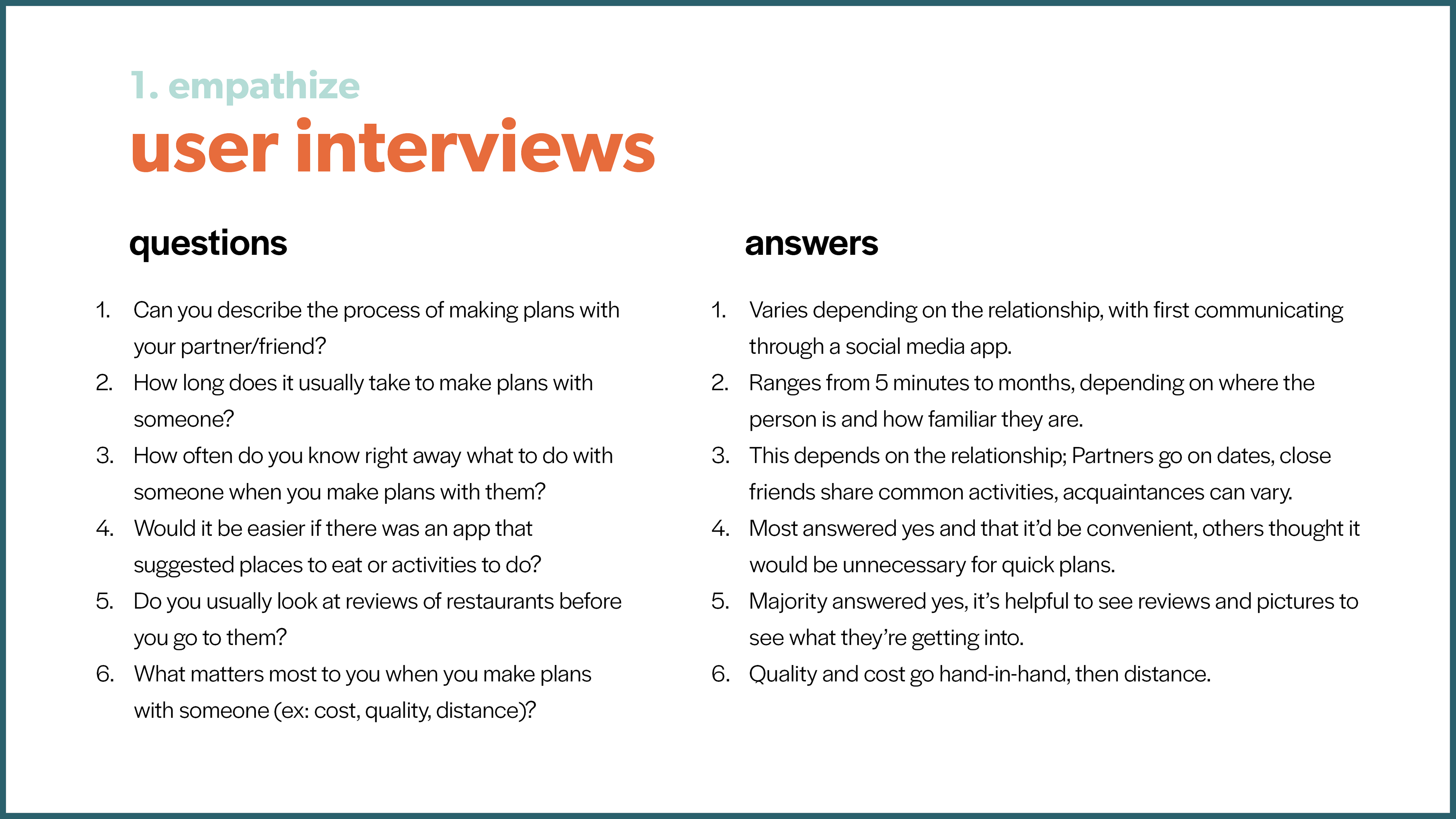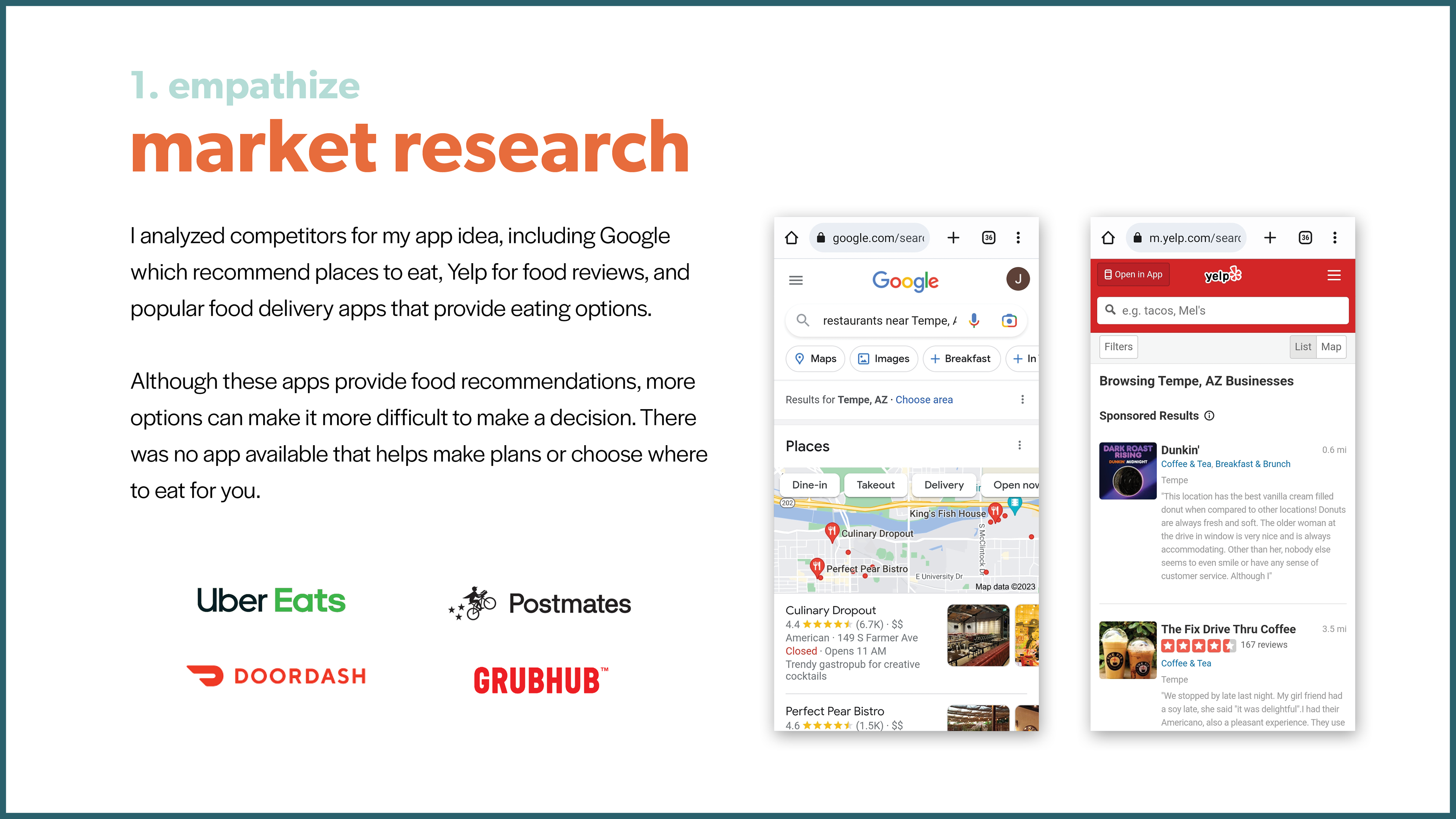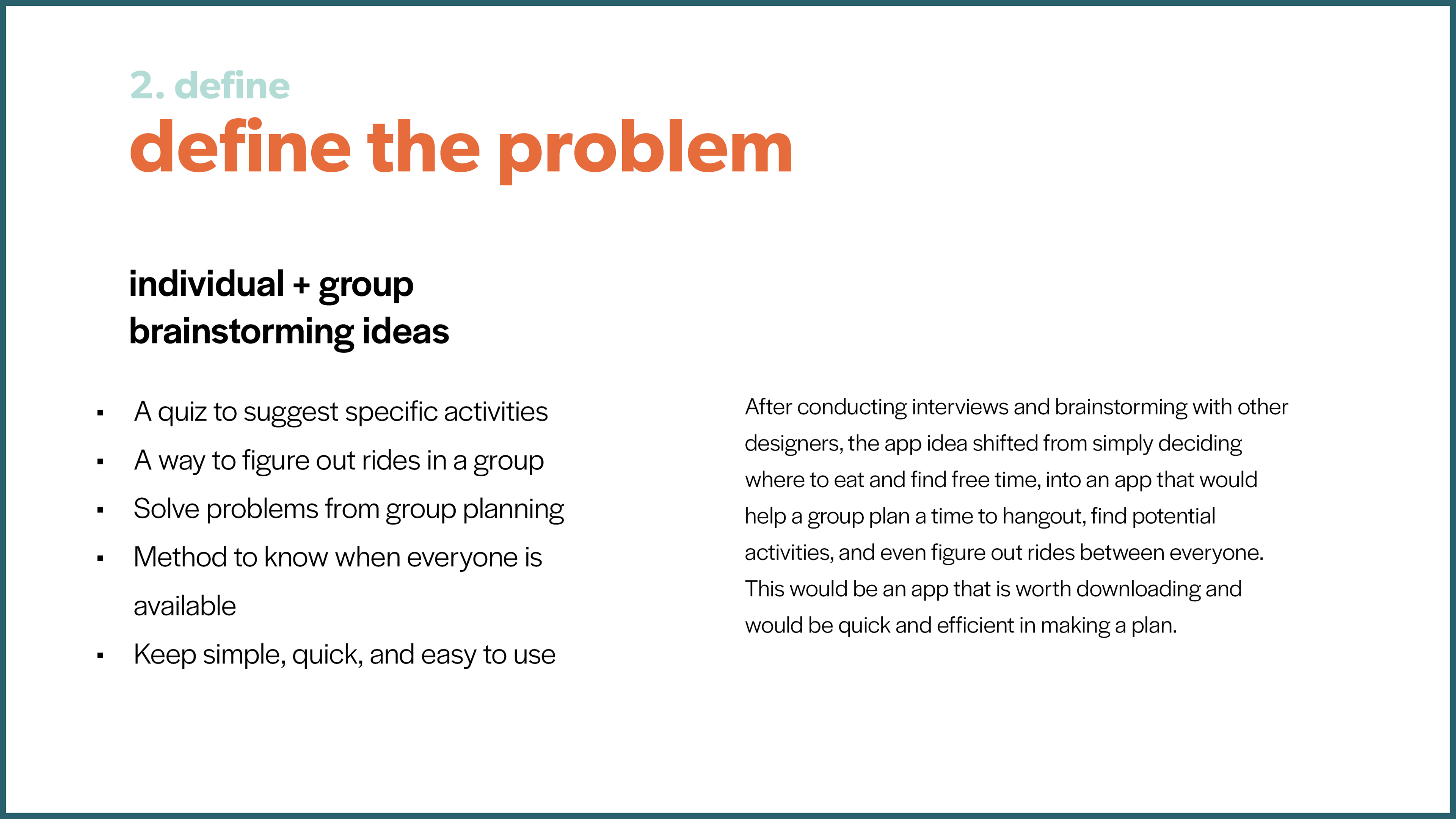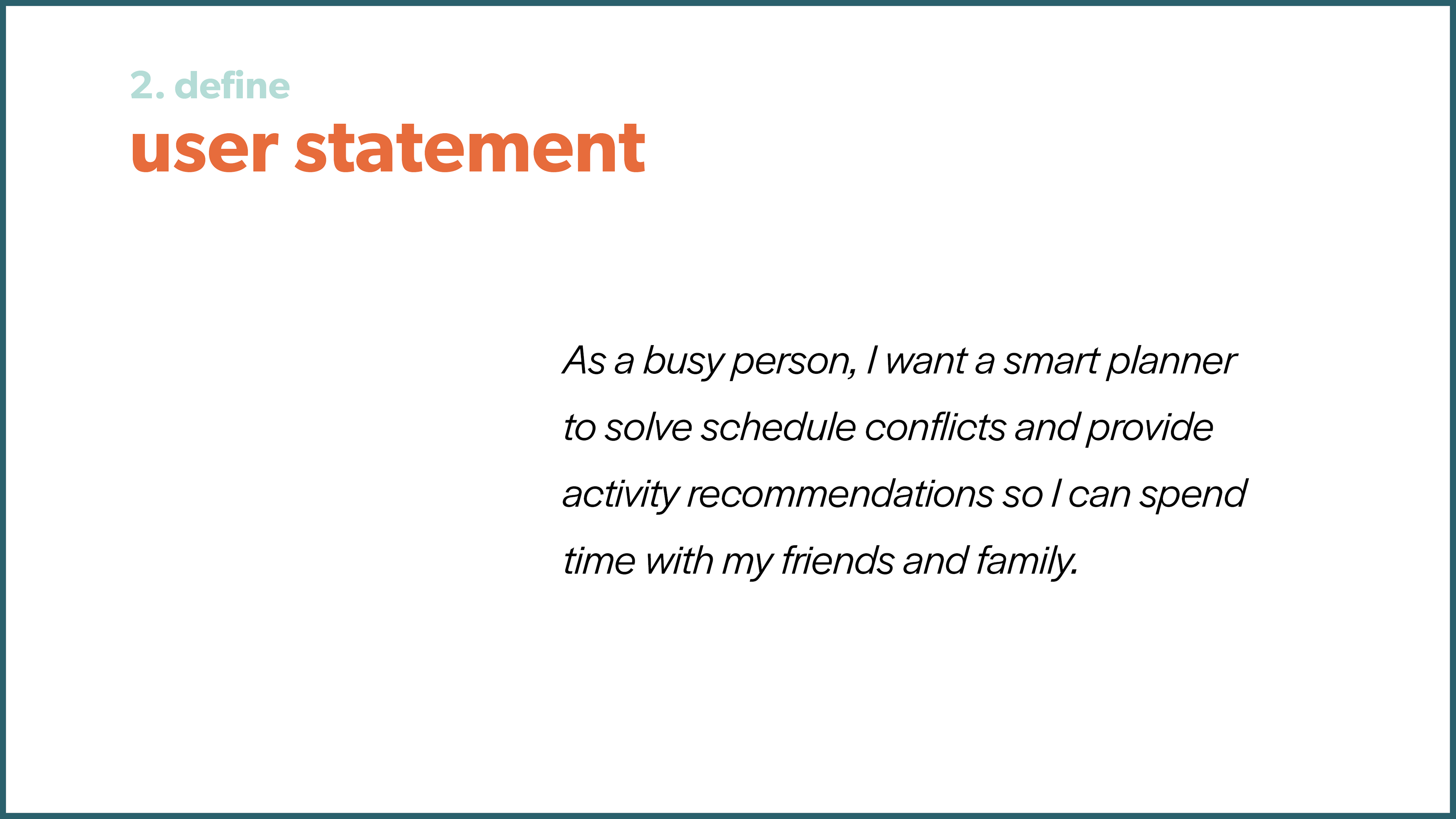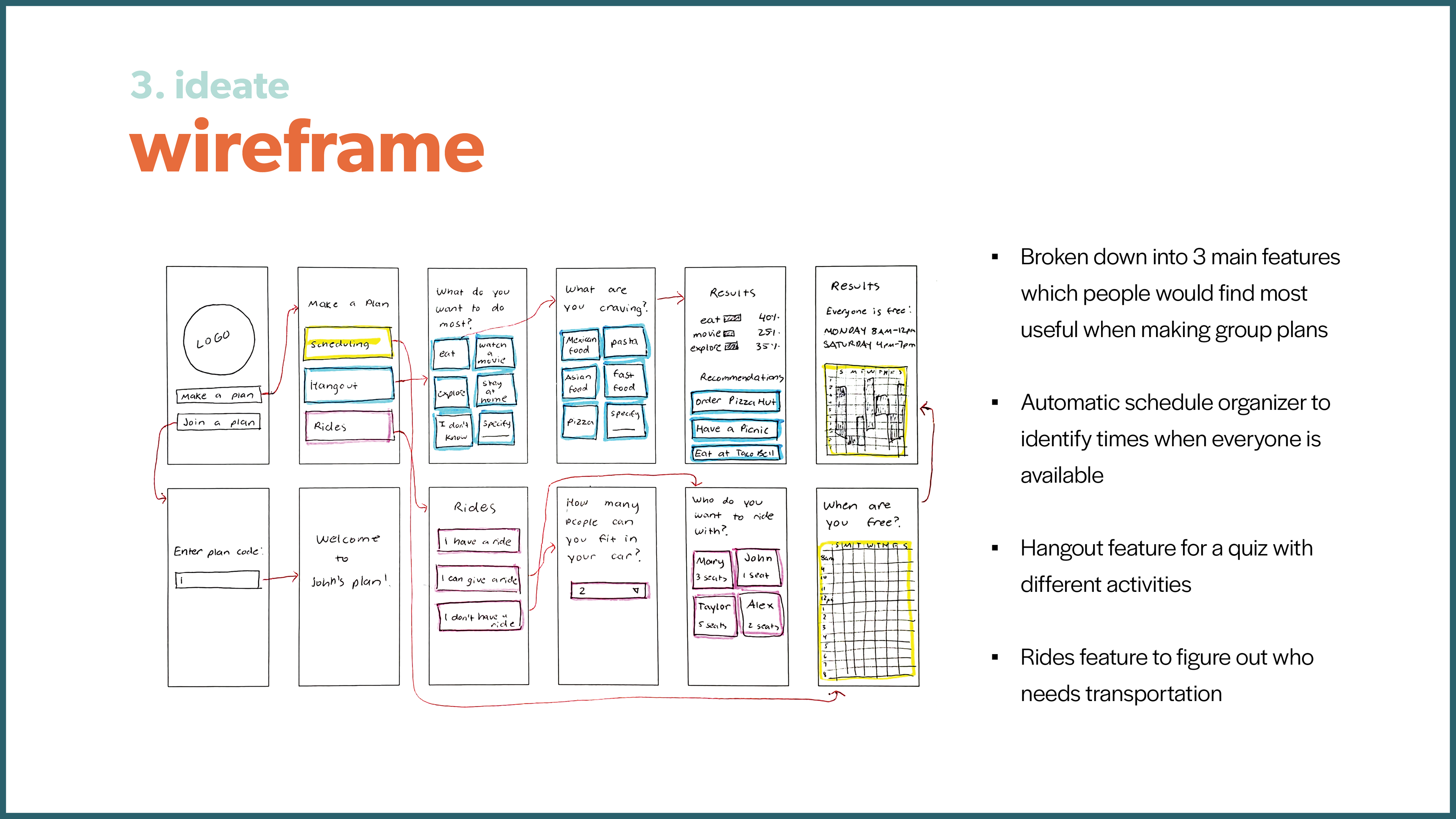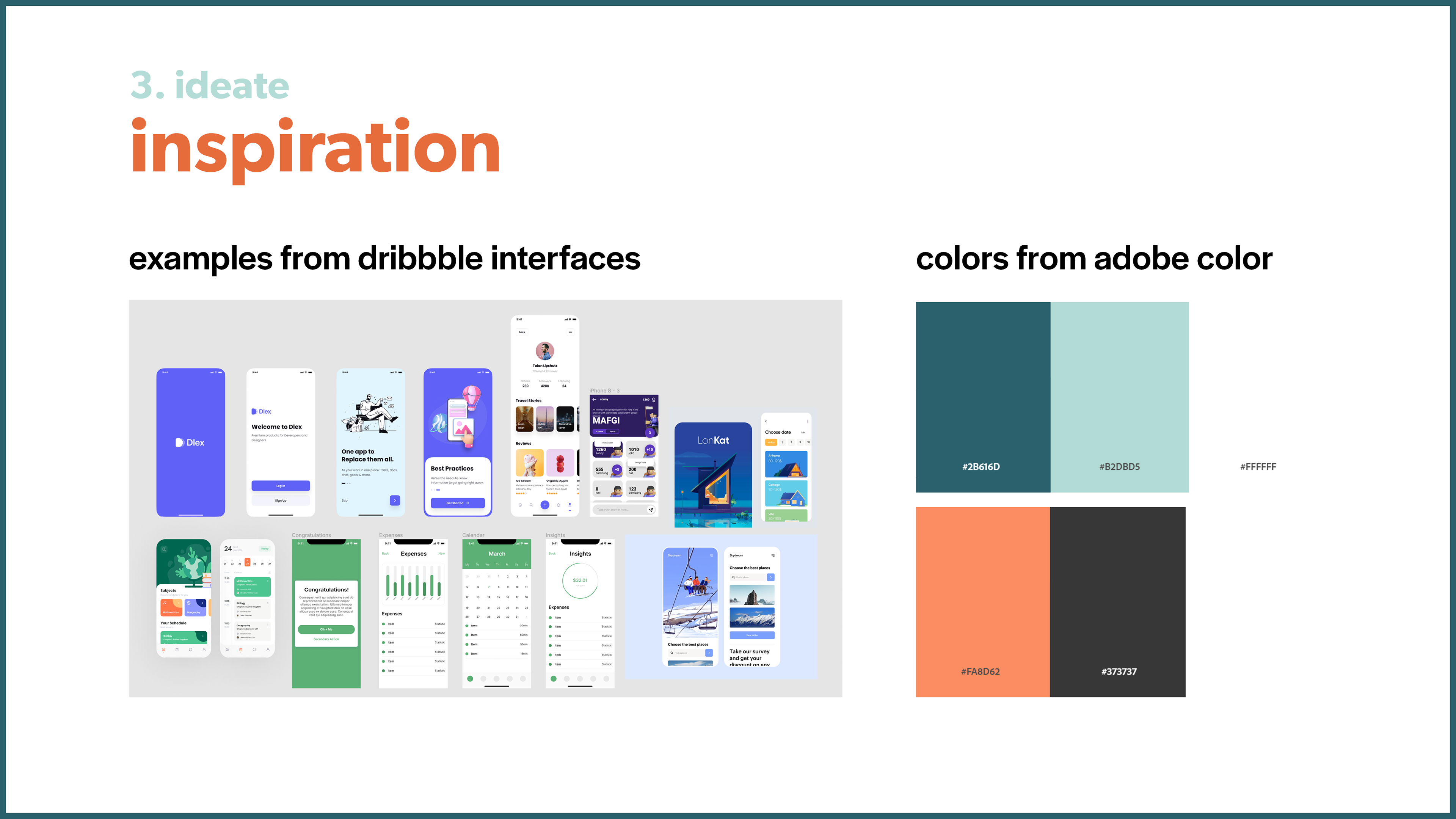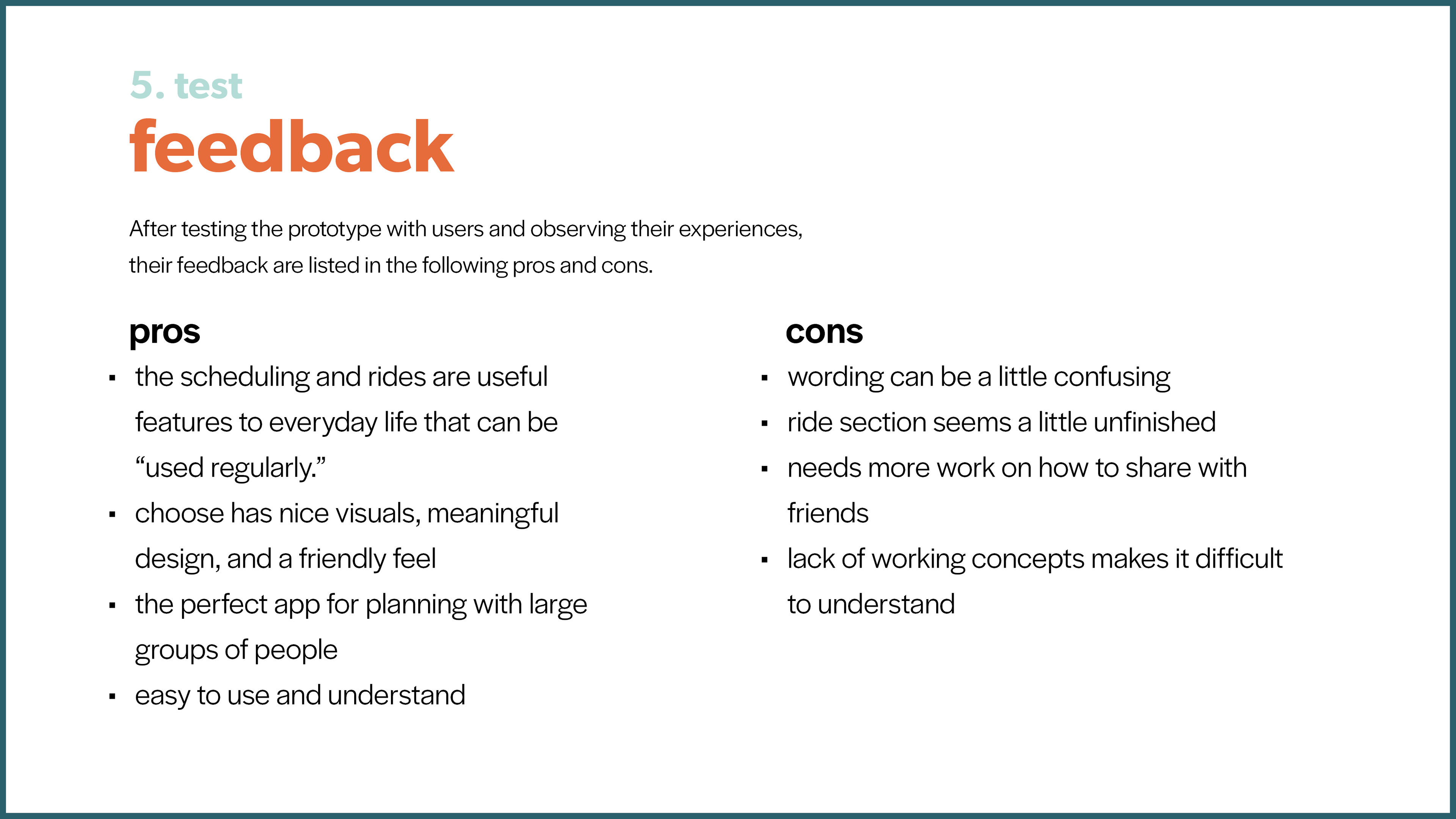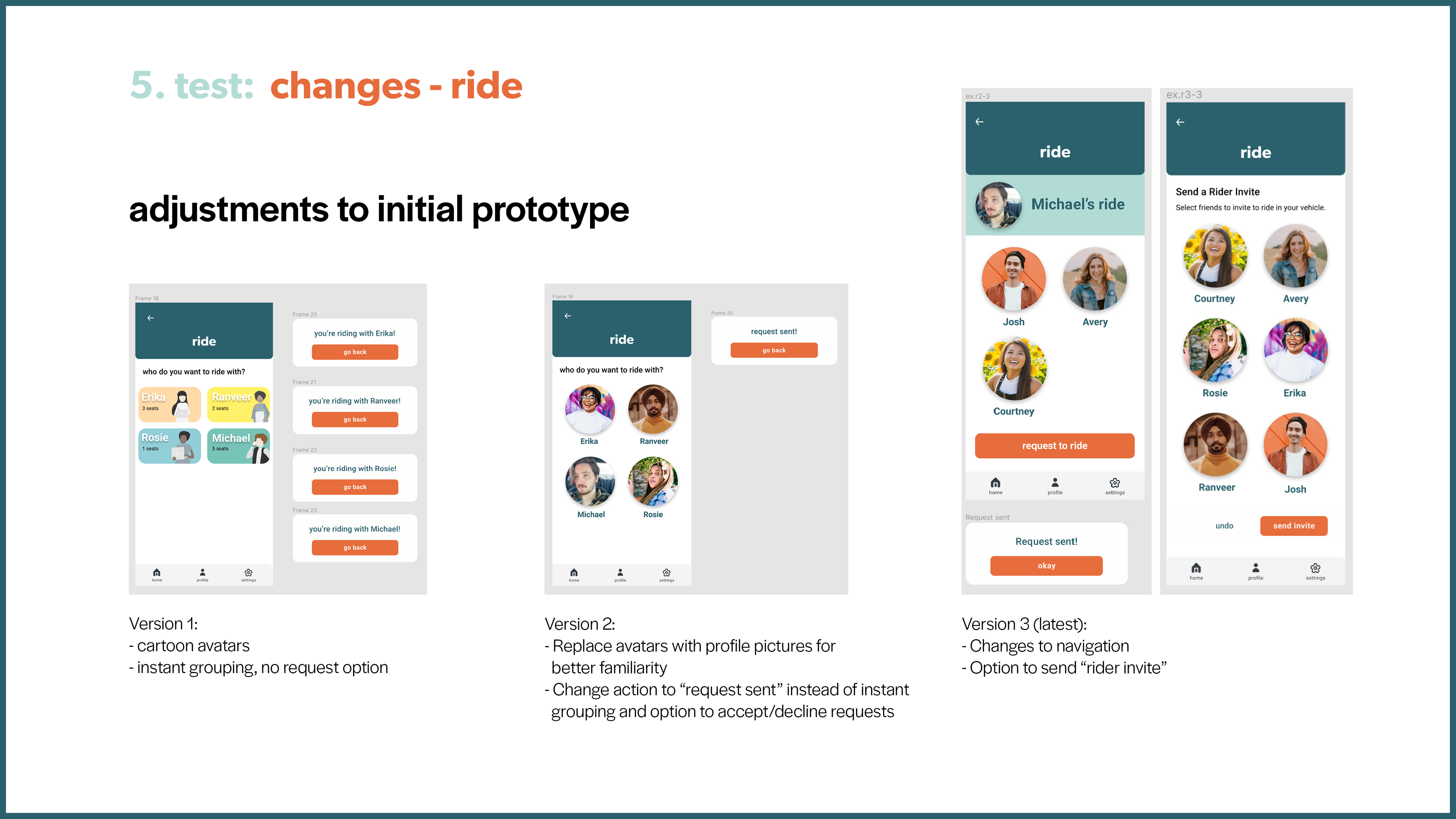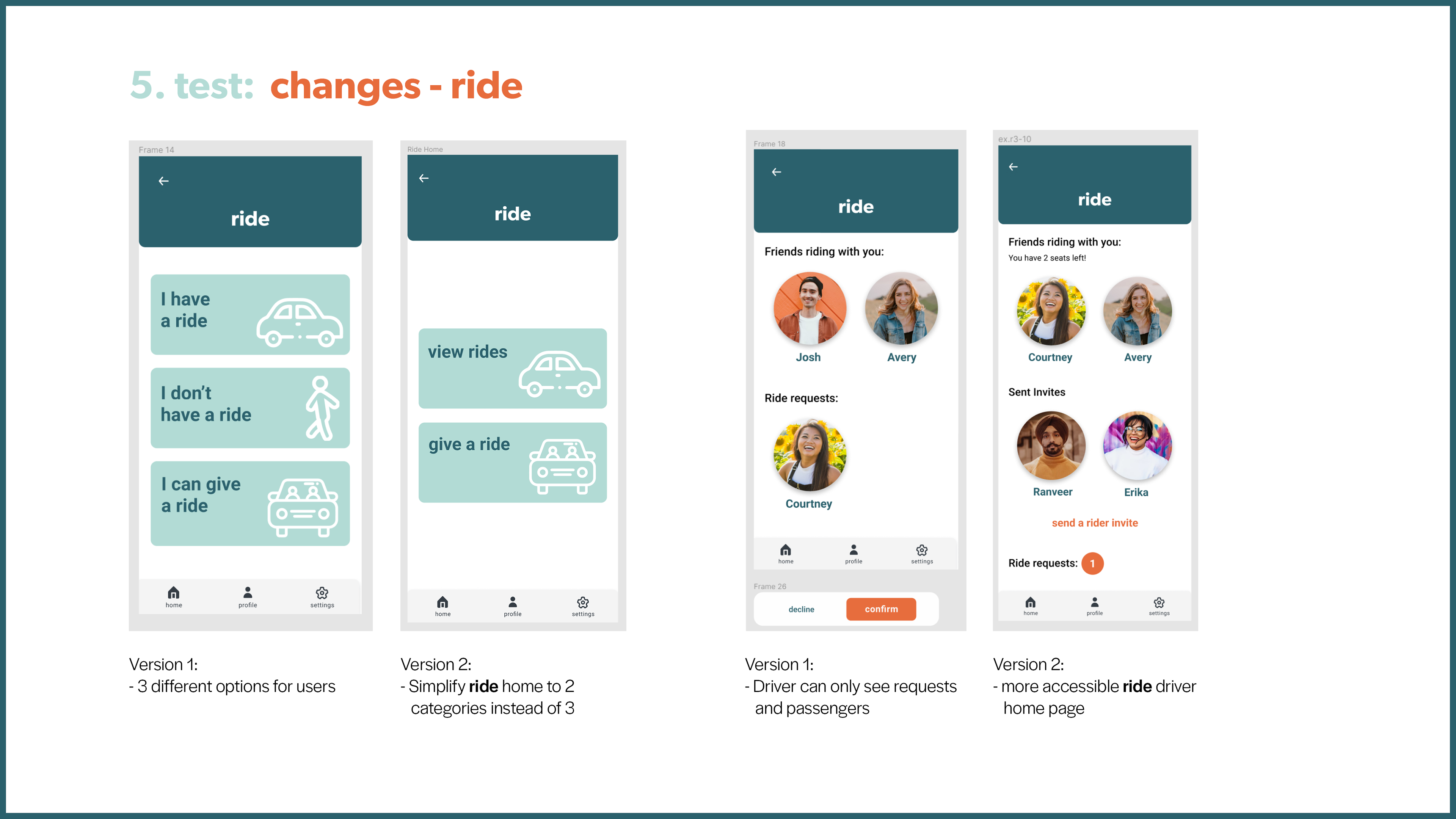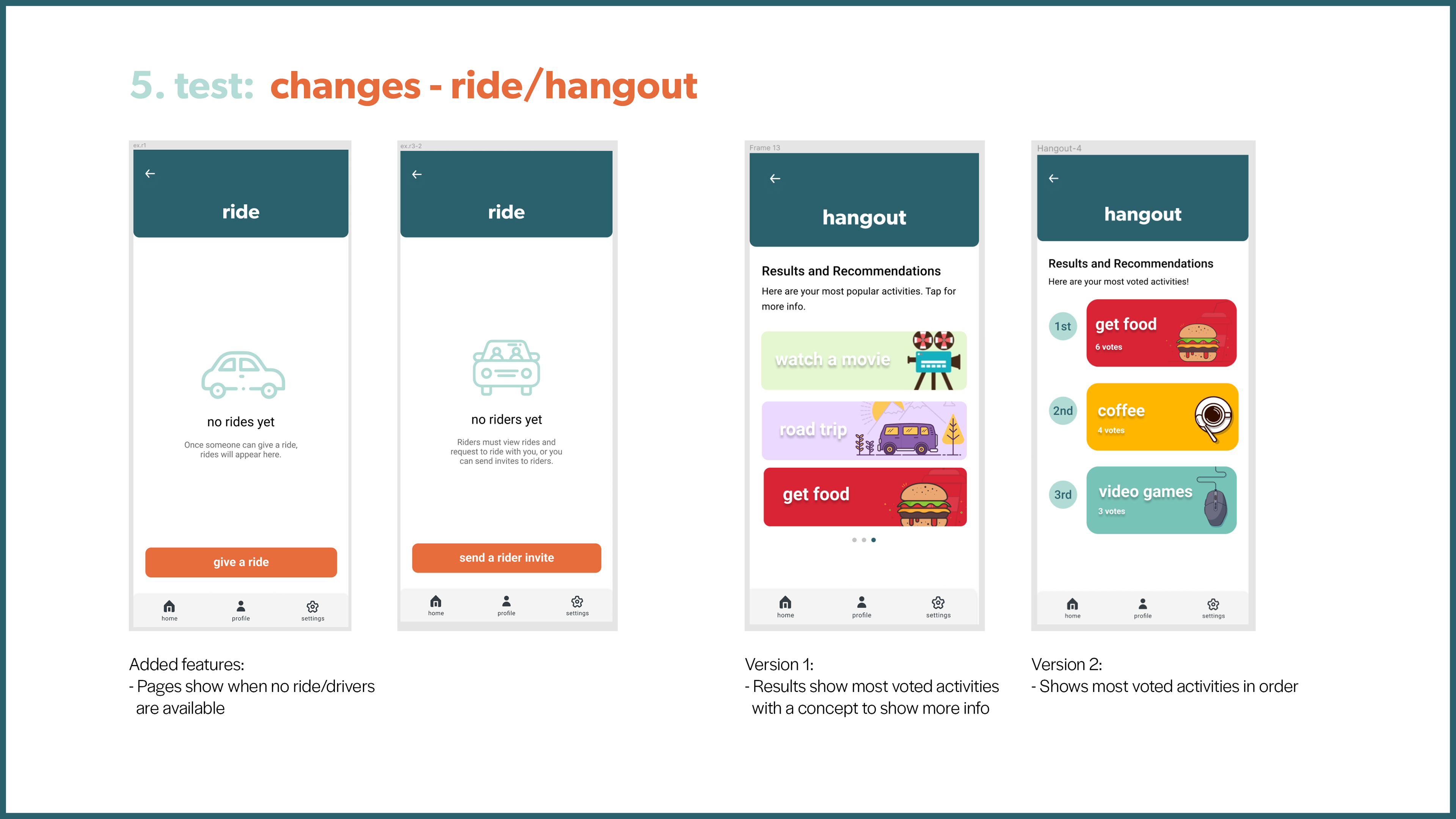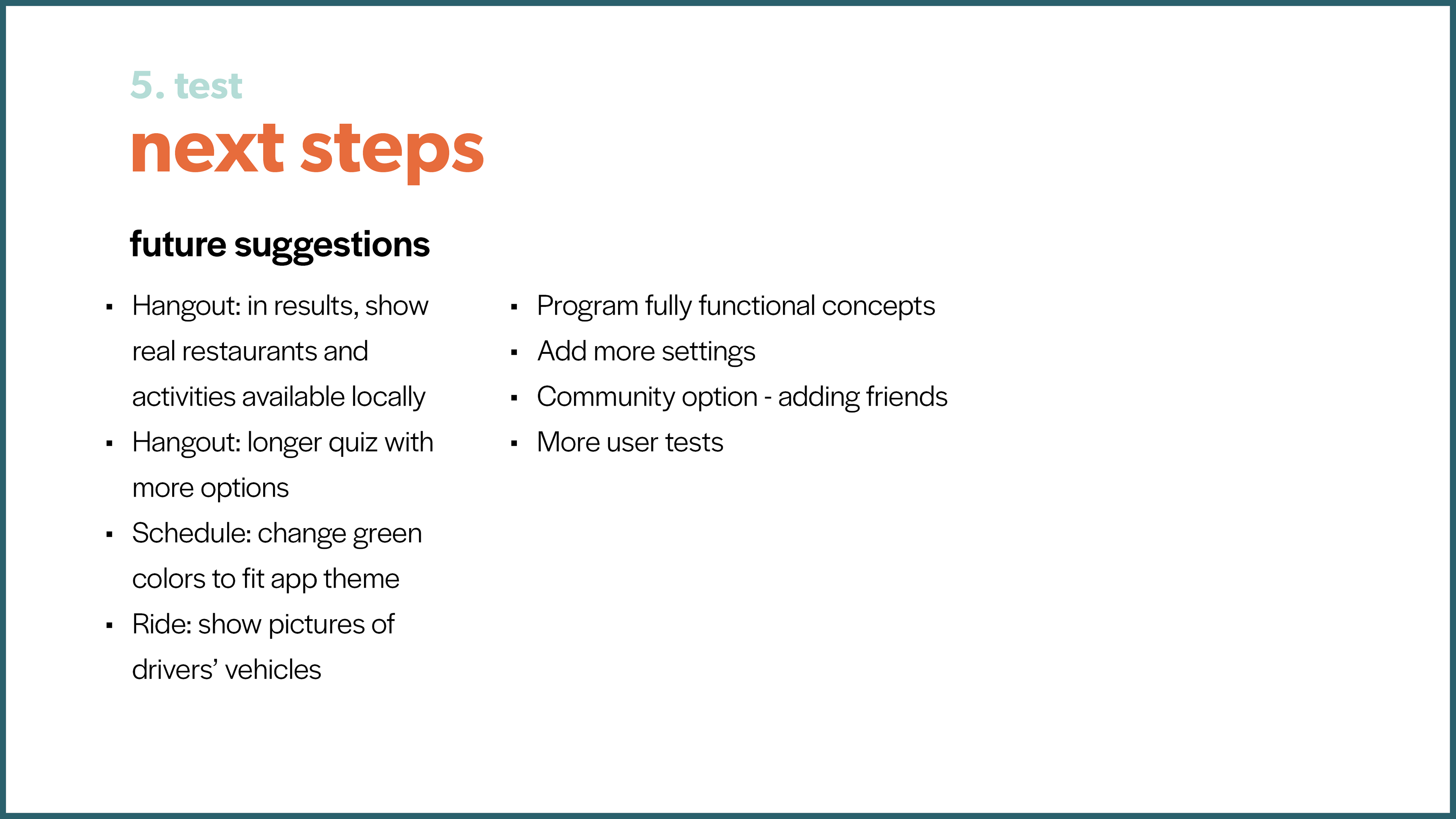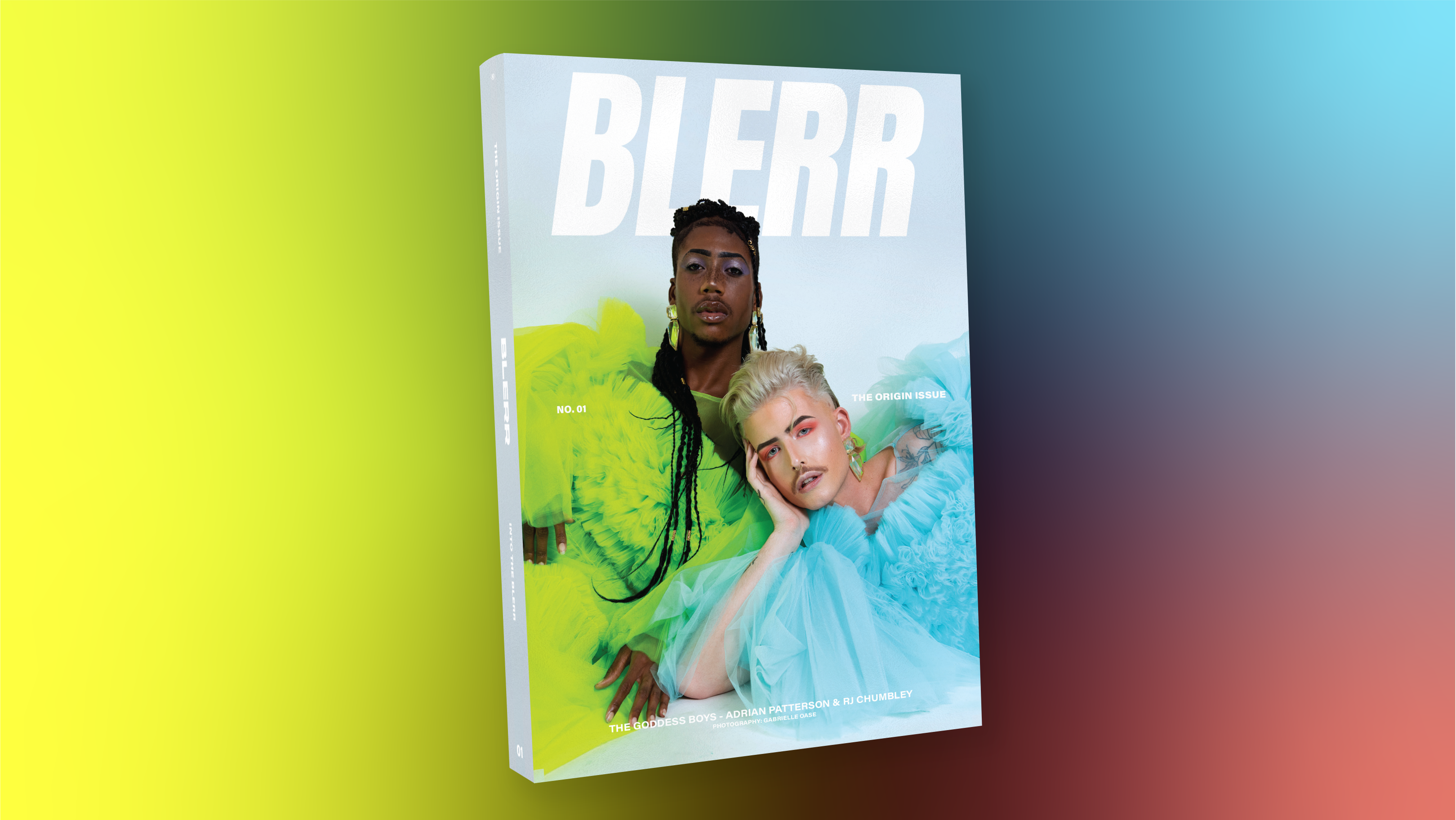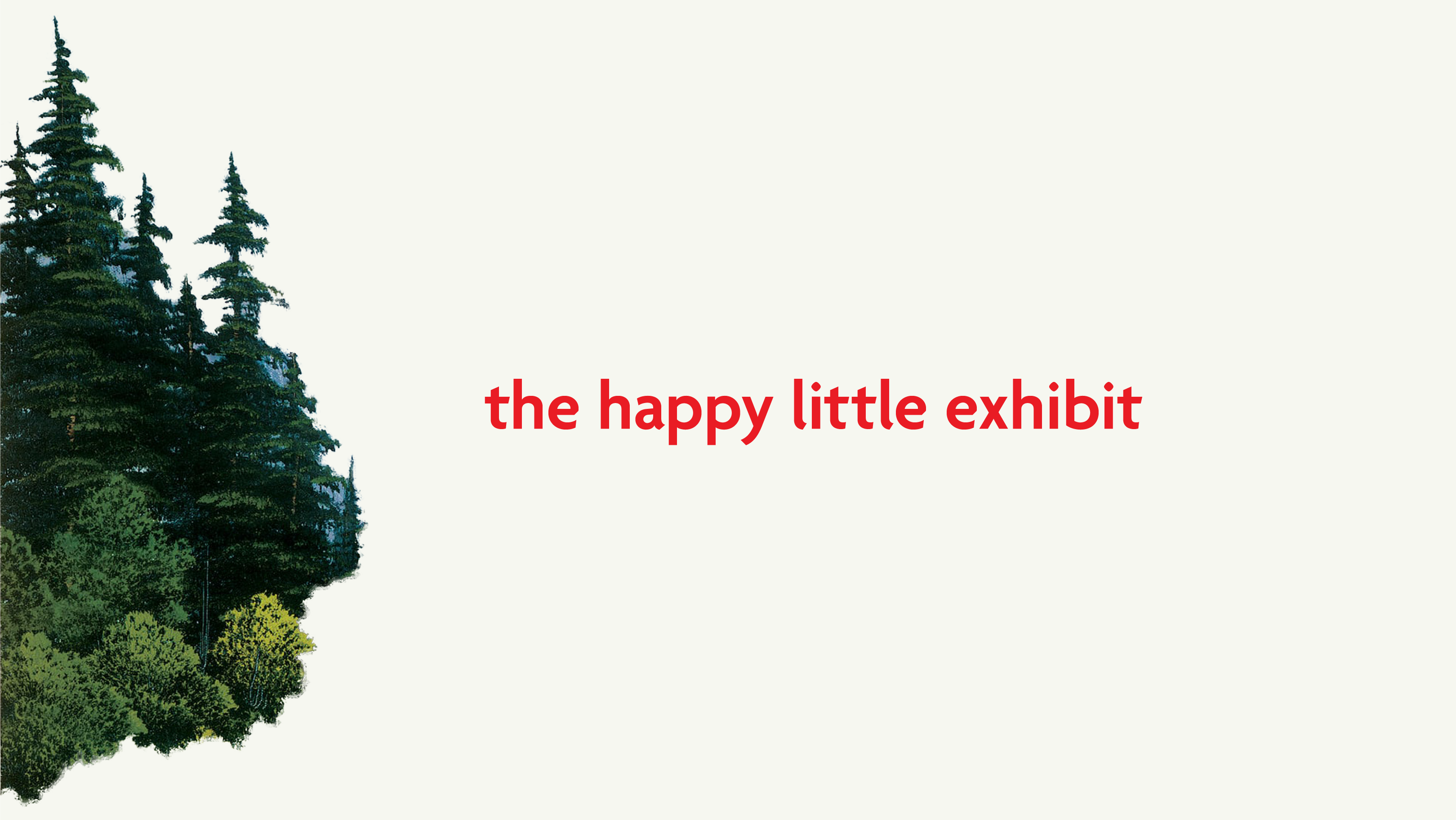The Choose App
This app is designed as an all-in-one logistics app for making plans for any activity or date. "Choose" tackles problems for groups or couples, including trouble figuring out when everyone in the group is available, suggesting compatible date ideas, and solving the logistics of rides. With this app, users can view when everyone is available in schedule, vote for the most fun activity in hangout, and arrange transportation in ride.
After creating a profile, the home screen shows two buttons: make a plan or join a plan. When you choose to make a plan, the app prompts you to make a plan password, whereas join a plan asks you to enter a password from another plan. After making a plan, you are presented with the three main features: schedule, hangout, and ride. Schedule
The schedule feature takes advantage of the free service when2meet, where you can fill out which days and times you are available. After choosing submit, the results show everyone else’s availability. The darker green the box, the more people are available. The lighter green the box, the fewer people are available.
Hangout
Why have a long conversation or debate about what everyone wants to do, when you can let the Choose app decide for you? Users can take quick quiz to vote on which activities they are most interested in. The results of the quiz would show both the user's answers and everyone else’s answers that joined the plan.
Ride
Within ride, users can choose either view rides or give a ride. In view rides, users can view all the rides, passengers, and drivers in the plan, as well as send ride requests to drivers offering rides. Those who can give a ride to others can choose give a ride, where the driver can send invites to potential passengers or accept ride requests.
view rides
give a ride
Join a Plan
After a plan is made, a user can join a plan by submitting the plan password. If a plan is available, the user can contribute to schedule, hangout, and ride.
Profile and Settings
Users can change their profile picture in the profile section, view their plans, and view plans they have joined. In settings, users can change the language, delete their profile, and log out.
The UI/UX Process
Before designing the app, I followed a 5 step process: Empathize, Define, Ideate, Prototype, and Test.
At first, I had an idea to make an app that would help cut down the time on deciding where to eat. Whenever I wanted to go out with my best friend or my partner, we’d spend some time deciding where and when because we’re so indecisive and considerate of each other.
The goal then was a way to make plans quickly and smoothly. Choose achieves just that with a simple interface, a calming color scheme, and fun illustrations to complement each activity.